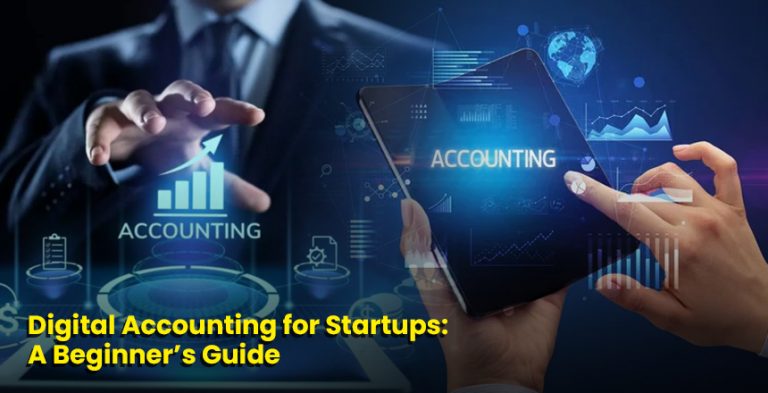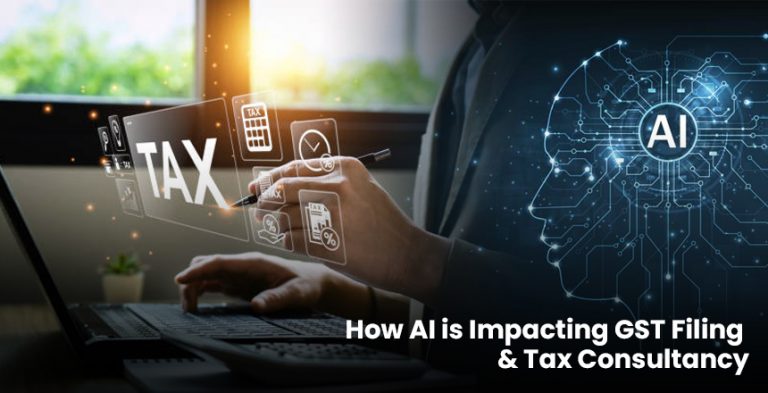When you make a foray into the industry of business, bookkeeping or finance, there are high chances that you would have heard about TallyPrime. It is not an accounting software, it is a business manager software used by millions in India.
What then is TallyPrime? Why is it so popular? But how, as a beginner, can you get used to it effectively?
In this guide, all the questions will be answered using simple and clear language.
What is TallyPrime?
Tally Solutions is known as TallyPrime, a software that enables the running of business succinctly and conveniently. It assist business in managing:
- Accounting
- Inventory
- GST and taxation
- Payroll
- Invoicing
- Financial reports
- Banking
Consider it as your online bookkeeper, one who can be super fast, very precise and works around the clock.
It is a modernised form of Tally.ERP 9 with a nicer interface, an intelligent navigation as well as features which are more powerful to make business operations easier.
Why is TallyPrime Popular?
TallyPrime has emerged as a popular business solution to various companies in India due to various reasons:
- Easy and Smooth Interface There is no need to be a techie or an accountant to use it.
- Speed & Efficiency 詁upper212 shr;& doctrine; discussing the speed and efficiency of a system, the ability to process large transactions and complicated reports within seconds.
- Inbuilt GST Functions – Create GST compliant invoices and returns in an easy manner.
- Time Saving Automation- It plays a role in automating repetitive activities as well as limiting human errors.
- Custom Reports -One click to have a glance at your business in real time.
- Trustworthy & Safe- Once you save your data, it is copied and secured.
- It does not matter whether you are an owner of the shop, freelancer, an accountant or a student, TallyPrime makes accounts easy and carefree.
Who Can Use TallyPrime?
TallyPrime is designed to suit all business or financial people:
- Small and middle-sized entrepreneurs
- Tax professionals and accountants
- The consultants and freelancers
- Wholesalers and retailers
- Students who do finance or commerce
- Entrepreneurs who are running their own businesses
- TallyPrime will grow with your business however big or small that business is.
The essential characteristics of TallyPrime (in simple terms)
The following are the outgoing functions that made TallyPrime a must have in any business:
1. Easy Accounting
Manage Sales, purchases, receipts, payments and journal entries easily. You have a complete overview of your revenues, spending levels and profitability.
2. GST Made Easy
TallyPrime is GST ready 100 % ready. It has an auto-calculation feature of GST, creation of bills, and preparation of return files in a format that is needed by the government.
3. Inventory Management
Keep track of stocks, batches, item wise sales and expiry, on a real time basis. The business is suitable when dealing with tangible goods.
4. Banking Integration
TallyPrime makes it possible to print digital cheques, reconcile with the bank and track the cash flow. Goodbye to mis-matched books.
5. Insightful Reports
Obtain detailed and precise reports to the balance sheets, P&L statements, inventory summaries as well as others as you need.
6. Remote Access and multi-user support
Read and work with your data anywhere and do not worry about conflict between several different users.
What’s New in TallyPrime (Compared to Tally.ERP 9)?
TallyPrime is not just an update — it’s a complete upgrade. Here’s a quick comparison:
| Feature | Tally.ERP 9 | TallyPrime |
| Interface | Classic & rigid | Modern & flexible |
| Navigation | Menu-based | Seamless with ‘Go To’ option |
| Search Function | Limited | Smart & universal search |
| Multi-tasking | Not supported | Fully supported |
| Performance | Slower | Much faster & responsive |
TallyPrime is more intuitive, more powerful, and simply better suited for modern businesses.
What is the best approach to use TallyPrime?
One does not have to be a professional to use TallyPrime. Simple steps are to be followed:
- Get TallyPrime at the Tally official site.
- Select your plan: it has a free trial or you may buy a license.
- You can install the software on your desktop or laptop.
- Add your company profile -business name, financial year etc.
- Begin tracking transactions and reporting!
- In case you are not sure on how to start, you can find tutorials and guides to start.
How To Learn TallyPrime?
Wish to learn TallyPrime right at the beginning? Your choices are the following:
- IFDA Institute ( Delhi ) offers professional and practically oriented courses on TallyPrime including training on GST.
- YouTube Tutorials Free step-by-step guides to beginners.
- Online Platforms The list of endorsed courses includes websites such as Udemy, Coursera, and Skillshare.
- AuthoritativeHelp Manual – There are manuals, video instruction, and Frequently Asked Questions on the Tally site.
Concluding remarks: Is TallyPrime worth it?
In case you run any type of business, TallyPrime is well worth the package. It makes your accounts so simple, pays your taxes in time and very clearly shows you how your business is performing, all in one software.
TallyPrime may be perfect even to a novice, or someone who wants to upgrade his skills in accounting. TallyPrime will allow you to do the job in a very convenient and easy way.