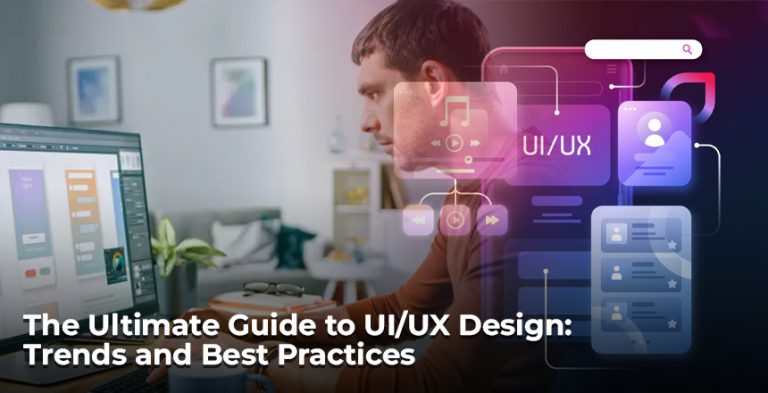Believe that creating a site involves code, complicated programs or a programmer? Think again.
With WordPress, it is possible to create a beautiful fully functional site without any coding. You can be a student, a freelancer, a small business owner, or simply have an idea, and all by yourself you can bring your vision online.
In this blog, we are going to demonstrate how you can learn and operate WordPress without any difficulty even when you have never had any contact with the web page creation.
What is WordPress and why use it?
WordPress is a web site building system that allows you to build any type of site and it is free, used by over 40 percent of all the sites on the internet. Whether it is a basic blog or an online shop, WordPress enables website building to be fast, adaptable, and easy to grasp by everybody.
They are of two kinds:
- WordPress.com – It is hosted by them, and you can do little customization.
- WordPress.org – This is self-hosted where you have full control (this is the one we suggest you use when you are serious about your site).
- WordPress.org gives you access to everything: themes, plugins, and tools to custom design without knowing how to code.
What is the point in Learning WordPress Without Coding?
And the reasons why WordPress is a great choice for a newbie are:
- No programming required.
- Page builders with drag and drops
- Plugins and themes
- Absolute management of your site
- Affordable and Highly scalable
It is ideal to create blogs, portfolios, business websites, personal resumes, landing pages, or even entire eCommerce shops.
WordPress No-Code Beginner Tutorial: How to Get Started
Let us go through the fundamentals so that you can begin your own site.
games
you will require:
- A domain name (such as yourname.com )
- Web hosting to store your site
Popular hosting services with easy to use WordPress installation:
- Hostinger
- Bluehost
- GoDaddy
- SiteGround
The majority of the providers offer you a one-click WordPress installation upon purchase.
Step 2:Install WordPress
Once you have bought your domain and hosting:
- Access your hosting dashboard.
- Press the “Install WordPress” or equivalent.
- Select your domain, choose login credentials and install.
- After installation, you may go to yourdomain.com/wp-admin to login to your dashboard.
step 3: Select a Pre-Made Theme
A theme determines the appearance of your site. There are free and premium themes available at WordPress which can be installed in one click.
Installing instructions:
- H click on Appearance Themes Add New
- Look for such themes as Astra, Neve, or Hello Elementor
- Click on install and activate
- There is nothing you need to design on your own, the theme does it all!
Step 4: Pages & Content
Some of the important pages that you will be required to develop include:
- Home
- About
- Services
- Blog
- Contact
In your dashboard:
Visit Pages > Add New
- Add headings, images, buttons, and videos with the help of the Block Editor
- When complete click Publish
- Everything is visual- no code is needed!
Step 5: install Plugins to extend Functionality
Plugins are devices that include additional features (just like apps on your phone).
The best no-code plugins:
- Elementor -Drag and drop page builder
- WPForms -Simple form builder
- Yoast SEO-Assists in Google Rankings
- UpdraftPlus -Back up tool for websites
- WooCommerce – Additional online shop
To install:
plugins > add new
Find a plugin, and click Install > Activate
Step 6: Personalize Your Site
Personalize your site:
- appearance> customize
- Modify fonts, colors, logos and layout
- Drag and drop menus and widgets.
- Using such tools as Elementor, you can build your whole site using the drag-and-drop method, i.e., like playing with building blocks.
Need Help to Learn? Enrol in a Course
In case you like a more organized learning process, practical tasks, and professional support, you should look into taking a course, such as the one provided by IFDA Institute. Their wordpress course is best suited:
- Complete novice coders with no experience
- Students that desire digital skills
- Business owners that prefer managing their own web sites
- Freelancers interested in providing web designing services
What you will find out:
- The process of creating a site on the server
- Combining Elementor and themes
- Installing plugins, forms, blogs, and others.
- Web hosting, backups, on-page SEO and going live with your site.
You will also get a certificate and actual project experience to fill your confidence and portfolio.
Conclusion: Begin Your Web Site Adventure Now
Web site creation was once a complicated affair- no more. WordPress lets you take your idea to a live site without recruiting anyone or studying to be a programmer.
Only your imagination, some time and desire to experiment are needed. The rest will be handled by WordPress.
And, when it comes to waiting to find the right time to start- well, now is that time.