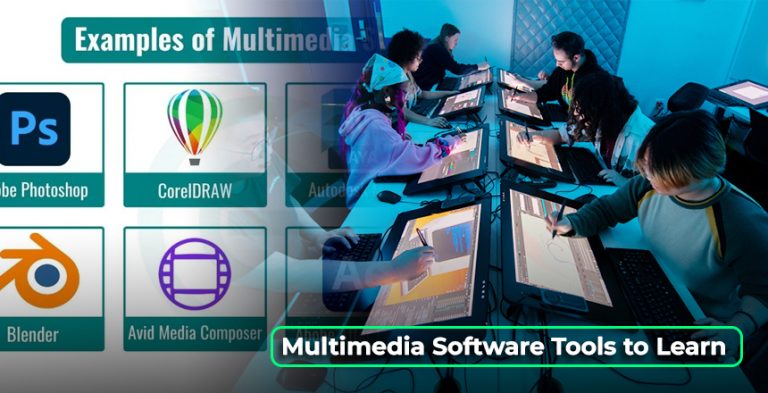The year 2025 is the era of video- You find it in YouTube, Instagram, Linked-In, online courses and even resumes. Video editing might be a wise idea whether it is a hobby you pursue, whether you want to develop a business or a career. The most important bit? You do not need to invest wads of cash in software either to get into this. Nowadays, you can find a number of user-friendly video editors with a plethora of features and an opportunity to start editing as a novice.
The following booklet will give you the outline of the top-quality free tools which can be of great use to you on the way of getting to know video editing right now.
CapCut-The Social Media Creator Tool
CapCut has gained a lot of popularity in the world of content creation, particularly among users creating content using short-video platforms: TikTok, Instagram Reels and YouTube Shorts. The combination of easy-to-use templates, filters, transitions, auto-subtitles, and AI background removal makes CapCut a pro-level application with a format that is easy enough to use by an amateur. It operates on mobile and desktop hence editing is quick and adaptable.
Reason to use it: It is free, user-friendly, and trending content-analytical.
iMovie The Apple-Users Preference
iMovie can be downloaded in case you have a Mac, iPhone, or iPad without having to pay. It is minimalistic, clean, and has all the functionality required by a beginner, such as trimming, transitions, sound effects, or even green screen. You can create a school project, a vlog, a travel video, and iMovie is an effective tool that will not surprise you with difficulties.
Most suitable: People using Apple who are not ready to learn complex tools but to begin editing immediately.
Windows: Clipchamp- An Intelligent Selection
Clipchamp is a browser-based and simple editor that supports Microsoft, and it comes integrated with Windows 11. It has drag-and-drop editing, templates, transitions, and audio tools among others, as well as cloud storage where your projects are always available. It also has AI voiceovers and screen recording, which is excellent to use by creators, teachers, and marketers.
Best suits: Windows users, who want to do online editing but do not want to download any bulky software.
Canva Video Editor is an elegant and fast editor.
Canva is intuitive to use, and most people are familiar with the design tool, but the video editor is not inferior. Elements that you can use through the browser include using previously designed video templates, animation of texts, putting transitions, and integrating music and visuals. It seems to be a great option to anyone making content in social media, business, and personal branding.
How it helps: It does not require editing experience just drag, drop, and publish.
VN Video Editor A Free Full Featured Tool
Reacting to the emergence of such competitors, there is a lesser-known, hidden gem of VN Video Editor (VlogNow) that works on both mobile and desktop platforms. It provides multi-layer timelines, speed, effects, custom music- all under the price of free, no watermarks. VN is particularly awesome to vloggers, travel creators and those that want to have a little more control but not have to use professional software with a learning curve.
Best feature: It is free and with rich features and exports.
DaVinci Resolve 16 – OpenEditor For Serious Novices
DaVinci Resolve has professional tags and is often considered as professional video editing software, yet its free version is not so weak to be used by those who will learn to operate it. They will give you tools on cutting, trimming, color grading, audio mixing and effects visuals, on the same platform. The interface might seem chaotic initially but the quality is beyond comparison considering that it is a free tool.
Who is it to be used by: Automatically, the persons who intend to expand into sophisticated video creation.
Adobe Express Video – Simple Story-based Edits
Adobe Express Video (previously Adobe Spark) is a tool allowing you to produce short videos with texts, music, and images. It fits well the demands of teachers, marketers, and novices who are willing to create simple, message-oriented videos and not to get into complex functionality.
The reason to use it: A powerful tool to use in explainer videos, slide show and short promo.
Here is the Way to Start Your Video Editing Career
Starting up video editors has never been easy like this with free Video Editing. Select any of the tools that best fit your gadget and requirements, find a couple of tutorials online (there are thousands of tutorials on YouTube), and edit your own videos or stock footage. There is no need to aim at perfection: find time to learn, experiment and to share your work.
Final Thoughts
To be a good Video Editing in 2025, you do not have to buy costly programs and get professionally trained. The presence of free programs such as CapCut, iMovie, VN, Canva, and Video Editing Clipchamp allows everyone to edit freely at his or her own rhythm. Whether you are a student, content creator, entrepreneur or an amateur, these websites give you the liberty to create, learn and grow; without having to spend a! rupee.
Just get started where you are, with what you have and be better with each video you produce. The most effective thing you are ever going to have is your creativity.