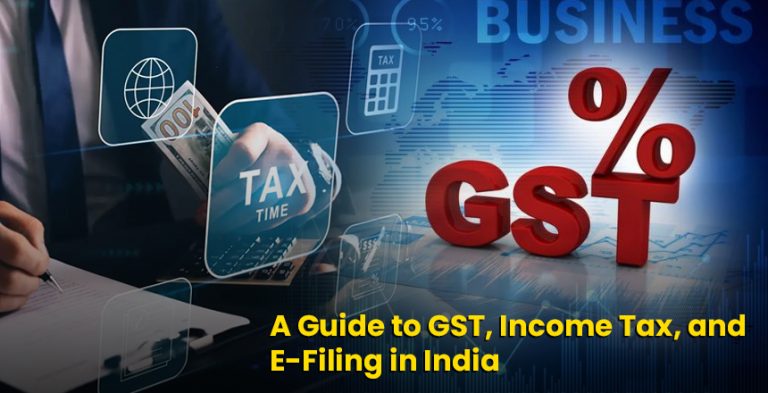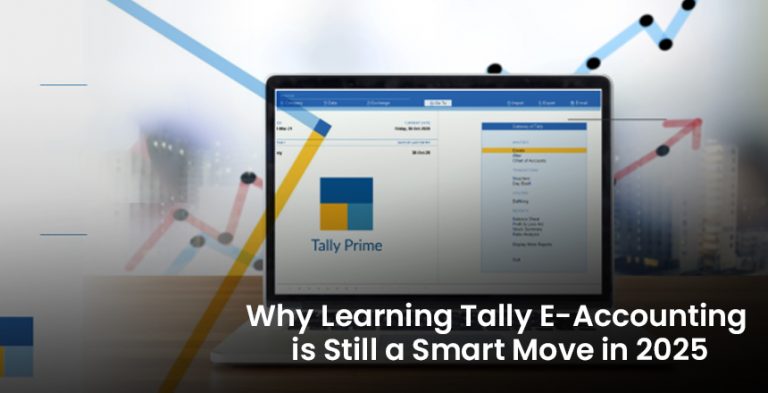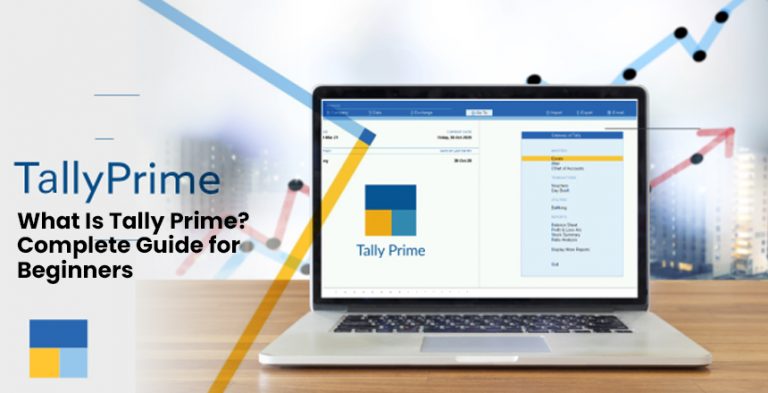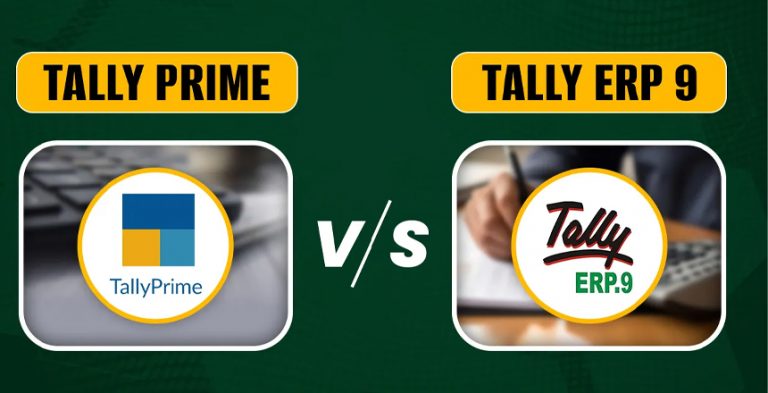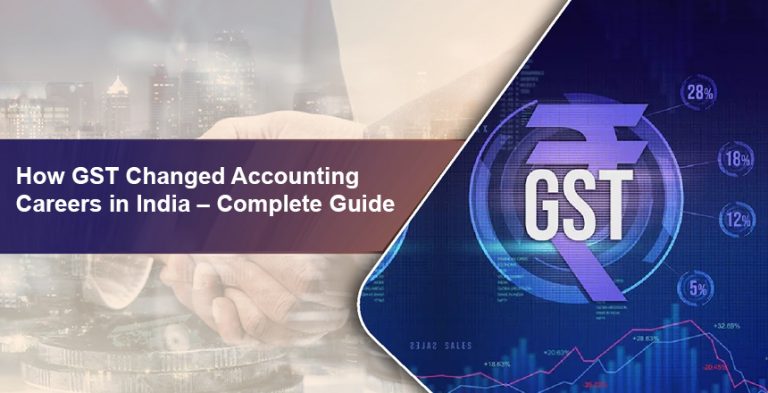In the realm of the internet everything can be easily lost, therefore manual account management is obsolete. If you are a student, business person or want to become an accountant, either way, you find it wise and even career enhancing to learn the need of Tally e- Accounting in 2025. Offering an easy to use interface and GST ready, Tally is now the most popular accounting software used by businesses in India. The best thing is? You will be able to learn it bit by bit even assuming that you know nothing about accounting.
In this blog you will find information on how to get started with Tally e-Accounting, including how to set up your first company, produce professional reports, etc.
What is Tally and Why Learn it in 2025?
Tally is a full-service accounting package that can assist you deal with financial transactions, GST returns, inventory, and payrolls, etc. Today, the latest version of it, TallyPrime, is simple and quick. Tally can maneuver through running a small store to accounting for a big company.
Studying Tally will enable you to get a job in accounting, finance, and administration or even keep your business books in proper order.
Step 1: Get TallyPrime on your System and Get To Know the Interface
Have you downloaded and installed TallyPrime? What you can do is to feel at home with the layout. The interface entails:
- Tally Gateway- The control centre
- Masters -In them you make ledgers and stock items
- Vouchers -Where accountings are done
- Reports- To view financial summary
Look through menus, learn how the separate sections are functioning before you get into transactions.
Step 2: Build a New Company
In order to begin working in Tally, you have to start a company. This will be a place for your accounting data.
- Launch Open TallyPrime and tap on the option of creating a company.
- Complete details such as name of the company, address, financial year and GST (if any).
- Save, so you can begin entering items in this company profile.
This arrangement serves as your office to deal with any accounting activities.
Step 3: Fill in Your Ledgers and Groups
Ledgers are statements of income and expenses, balance sheet and balance sheet. You have to define ledgers in predetermined groups before writing transactions.
Make high-value ledgers such as:
- Cash Account
- Bank Account
- Sales
- Purchase
- Rent Expense
- Capital or Loan Account
This framework will assist you to arrange your financial information in a manner that will please Tally.
Step 4- Made recipes using vouchers
Different types of financial activities are registered by means of vouchers in Tally:
- Payment Voucher- In the event of any payments made
- Receipt Voucher -Money Received
- Sales/Purchase Voucher- On Accounts and Purchases
- Journal voucher – to make adjustments or non-cash posts
Example To post a cash payment of a rent:
- Use Payment Voucher ( F5 )
- Expense Rent
- Credit “Cash”
- Narrate and save
Your confidence will be developed after making simple entries such as these.
Step 5: Allow and Set GST Options
TallyPrime is fully GST compliant. In order to have the GST activated:
- Go to Features (Press F11) and switch on GST.
- Write GSTIN and state.
- Stream GST of sale/buy ledgers or inventory.
- Tally will now automatically compute CGST, SGST and IGST in all transactions where the same are applicable.
This eases the job of GST filing to businesses and the professionals significantly.
Step 6: See and Analyze Reports
Quick generation of reports is also one of the strong sides of Tally. A click of some few buttons allows access to:
- Balance Sheet
- Profit and loss account.
- Trial Balance
- GSTR -1, and GSTR -3B
- Stock Summary
These reports assist you to monitor the business performance and be in position to get audited or tax returns.
Step 7: Back up your Work
In order not to lose your data, never forget to take backups. Tally can support backup locally and to the cloud. You are also able to password protect your company file so that unauthorized people cannot have access to any part of it.
- Who will benefit from learning the Tally?
- Students majoring in commerce and accounting
- Tax practitioners and freelance accountants
- The owners of small businesses
- Accounts, admin life and financial job seekers
Tally makes you aware of the financial basics even when you do not intend to be an accountant and make better money management.
Final Thoughts
Tally e-Accounting is another net smart move that you can indulge in learning step by step in the year 2025. Making accounting quicker, precise, and user-friendly even by novices, Tally has features that are pragmatic, GST compliant, and automated.
Go step-by-step, train every day, and enhance your skills in real life situations. When you feel at ease with the basic information, then you can also like payroll management, interest, and advance reports. Freelance, studying, or running a business-Tally can become your digital accountant on the way to success.