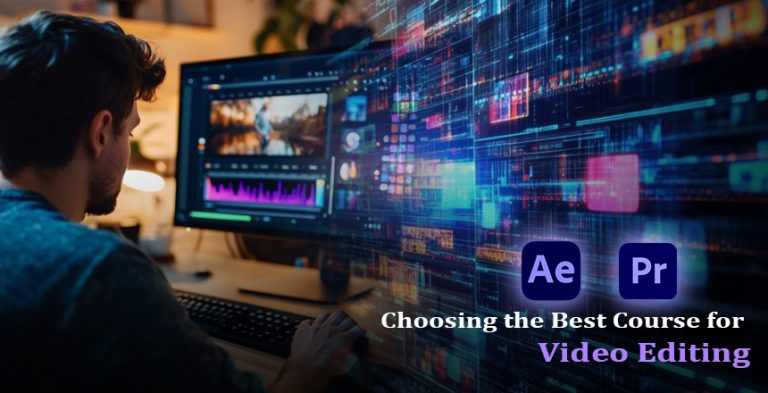It is the era of video. Regardless of whether it is a video blog on YouTube, Instagram Reels, promotional material on the Internet, or training video, editing transforms the raw footage into something that others would enjoy watching.
The catch is that there are way too many editing tools around and you have to wonder which one to choose.
No need to stress, I have simplified it by doing the top 5 editing software to use in 2025, no matter your level of entry or heads deep in editing.
1. Adobe Premiere Pro- The Standard in the Industry Adobe
There also is a probability that an advertisement you have seen on Netflix or a well-polished video on YouTube was edited in Premiere Pro. It is flexible, strong, and can work with short clips and even full-length movies.
Why it deserves it:
- Supports almost any video format
- Full of effects, transitions, and editing tools
- Fits like a glove with Photoshop and After Effects
- Who it is not for: People who work with a lot of PDFs or other people who want to create because it takes time (and a subscription).
2. Final Cut Pro- The Friend of Mac Users
As a Mac user, you want speed + professional features, Final Cut Pro is a no brainer. It is pure, fast, and popular among youtubers and directors.
Why it is so popular:
- Blistering speeds M1/M2 Macs
- User Friendly Drag and Drop Timeline
- Superb color correction tools
- Who can use it: Mac users that seek practical professional output and not a slow computer.
- Modified to purchase once
3. DaVinci Resolve – Pro Editing at Non-Pro pricing
DaVinci Resolve has become wildly popular and here is why the free version is absurdly powerful. It has next-level color grading as well as audio and effect editing upon installation.
Why it is great:
- Good enough to work with as a professional version is free
- Amazing color fix and progression
- One stop editing, sound and effects.
- It is suitable: To beginners who do not want to pay immediately and pros who wish to have an all-in-one tool.
- Free + Paid Studio version
4. Filmora -Simple editing
In case Premiere Pro seems more like a panic button, Filmora just blows it away more often than not. It is so easy to drag and drop and within seconds you have a clean looking video.
Causes it to be loved by beginners:
- Very simple to master
- Effects, titles and inbuilt templates
- inexpensive: as opposed to pro tools
- What it is aimed at: Novices, people with small companies or those who simply desire fast and attractive editing.
- Paid: affordable plans
5. CapCut: Awesome Social Media Videos
CapCut initially was a mobile application and currently also has a stable version on the desktop. It is an excellent choice when it comes to TikToks or Instagram Reels or YouTube Shorts.
Why it comes in socially useful:
- Completely free
- Text animations, transitions and fun filters
- It is ideal on vertical videos of short form lengths
- Who made it? Social media makers, who need quick, trendy editing, without studying.
- Free
- Now The Question is-What to Choose?
- Films or pro work? → Final cut Pro or DaVinci Resolve Studio or Premiere Pro?
- Easy editing? → Lipix.
- Radical and open-source? → DaVinci Resolve (free version)
- Rapid social edit? → CapCut
Final Word
By 2025, editing videos is no longer a profession left to the professional studio editors, but rather anyone with something to say. Use software with which you feel comfortable, train frequently, and change as your abilities increase.
It is not the software that makes a good video; it is your creativity.