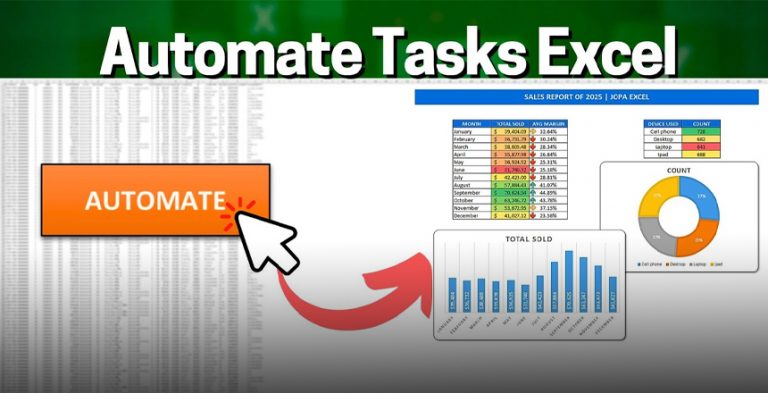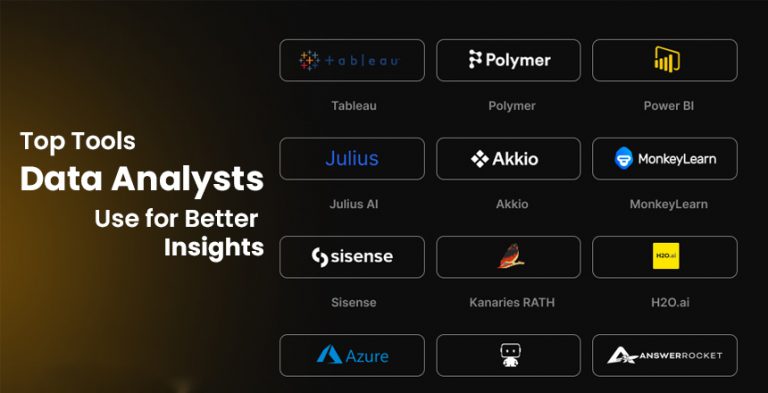One can get bored using excel everyday to do a task or a daily task that can take time to complete when dealing with several datasets or monthly reports or maybe hand cleaning of data. That is where Power Query will help. One of the most powerful, yet least understood of Excel features, this is a tool you can use to automate the routine work and save yourself hours a day. According to many people, learning Power Query in 2025 is a valuable skill regardless of whether you are a student, data analyst, accountant, or business owner.
Power Query is a process that can be used by all excel users, we will discuss how Power Query can be used to easily automate the excel workflow without the need to write any codes.
What is a power query in excel?
Power Query is an inbuilt tool in excel that enables you to connect, clean and transform data before it is even loaded in your worksheet. It can be considered a data cleaning machine, to prepare your data for analysis. Power Query is a no-code data transformation and manipulation engine that is simple enough to use that you can automate things like removal of duplicates, column splitting, appending data across multiple sources into one, and others.
Power query is located in Microsoft Excel in the data tab and has the name, Get & Transform Data.
What is the advantage of using Power Query over doing it manually?
If you always have to do the same procedure each time importing data, then you are wasting crucial time. With Power Query, your actions are memorized only once and then you can re-run the process whenever new information is available.
As an example, in case you are downloading files of monthly sales reports as Excel sheets and then spend 20 minutes cleaning the files, the Power Query can turn that in just one-click of the refresh process taking just a few seconds time.
Useful Functions of Power Query that Save Time
Power Query is not reserved to techie people. It is aimed at non-programmers who desire to work smarter. Some of the features that make it essential are as follows:
- Get access to numerous data sources- Excel files, CSV, web pages, databases or even SharePoint.
- Get rid of duplicates and bad data – Clean up messy data in a few seconds with only a few clicks.
- Split and append queries- Split one or more tables or files and append to other tables or files automatically.
- Split columns- divide full names or dates or addresses in their useful divisions.
- Transformation of data types – Make uniformities in the format of texts, numbers, or dates.
- Save reusable steps- Save your cleaning process and you will not be doing it over and over again.
An Illustrative Practical Example: Clean Monthly Report In Seconds
Suppose you receive a report on a monthly basis containing customer information, yet it contains additional headers, merged cells and columns of no use to you. You could load it once into Power Query and create your changes (such as removing the first 2 rows, rename columns, and filter data) and save those steps so that you only have to do this once and next month repeat the same steps to get the same result. In next months, we just need to load the new file and the same cleaning process will be automatically carried out using power query- no repetition.
The Question of How to Start Power Query with Beginners
You do not have to worry in case you have never worked with Power Query before. It is natively on excel (2016 and later) and quite accessible by total novice. This is the way to start:
- Click the Data tab and then Get Data.
- Select your source of data (Excel, text file, web etc.).
- The Power Query Editor helps in using steps such as dropping rows, separating columns, or altering types of data.
- To load clean data in excel, click on Close and Load.
- When you receive new data, all that you need to do next is to press the Refresh button–that is it!
- No equation, no programming and no human error.
Benefits of Power Query in Practice
In virtually every sector, the professionals employ Power Query. It aids automation of reconciliation reports in accounting. It purges campaign data in marketing. It integrates employee/staff records in the HR department. Once you have figured out its use, you will have no idea how you have been traveling without it.
What is the greatest benefit? It helps to conserve time on a daily basis.
The Excel Course will teach you Power Query with IFDA.
Unlike any other course, our Advanced Excel Course at IFDA offers practical training on Power Query. You will know how to automatically execute daily tasks, dashboards data preparation, and real world projects painlessly. The scope of this IFDA Program is to provide real world and job ready skills, professional trainers and job placement to the student who may be searching using queries like an excel course in Delhi or searching an excel course near me.
At the completion of the course, you will be more than capable of handling excel not only in computations but also in intelligent automation that makes any employer take notice.
Final Thoughts
It is no longer the case where people think Excel is about formulas but rather to work smarter. With Power Query, the capability of automation becomes accessible to regular users. It requires a small part of your time to learn, but even a small part will make you gain a tool that will save you hours weekly, cut your mistakes, and make your sheets in Excel look professional.
Then, when you are getting sick of working on the same monotonous tasks, it is high time to get a grip over Power Query and see where your productivity can get ahead.