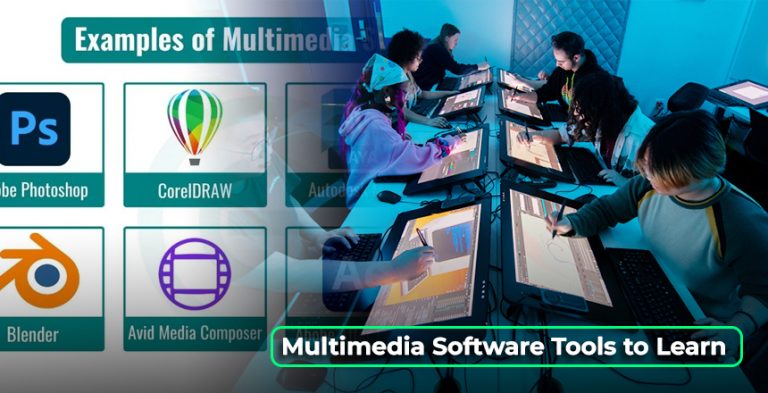Videos are all around and not only in the form of tutorials on YouTube or Reels on Instagram, but also in the form of advertisement and learning content. Editing is probably one of the complex stages of creating a video, and it used to be the sole domain of a professional in 2025, keeping in mind that you are a beginner. In the modern days, editing has become easy to do and in fact, fun with the help of tools that are not antagonizing to the novice.
This is a selection of the best video editing programs of 2018 that are easy to master, have lots of features, and are all suitable to the needs of a modern content maker.
1. CapCut-Simple and Powerful (Mobile and Desktop)
CapCut has gained a lot of popularity so fast amongst novice editors of videos, more so those creating videos to share on TikTok, Instagram Reel, or on YouTube short videos. It is absolutely free, even the mobile and desktop versions are available, and various effects, templates, auto-subtitles, and transitions are incorporated. Its features which include background removal, voice enhancement, and quality improvement can also be done with the assistance of AI with relatively fewer efforts.
What makes it great: It is fast, easy to use and is tailored to social media video recording. No previous editing required.
2. Adobe Premier Rush- Simple Adobe Experience
In case you have heard of Adobe Premiere Pro and believe that it is a complicated program, Premiere Rush will be the best place to start. It provides a simple and neat user interface, drag and drop built-in editing options, predetermined transitions, color overlays, and sound layers. It works on both mobile and desktop and is thus suitable for creators on the go.
Ideal user: Novices needing the assurance of being able to upgrade to higher end tools in the future without hurting too much right now.
3. iMovie- The Free Editing Jewel of Apple
In case you use a Mac, iPhone or iPad, iMovie is a very good beginner tool, which is pre-installed. It enables HD and 4K editing, provides quality transition, sound effect and even a green screen. It has a drag and drop feature that is easy to use by any novice and can be used to make school presentations, small projects or personal videos.
Ideal users: Applets that desire high-quality and easy-no-nonsense editing.
4. Canva Video Editor Stylish Content, Not Fast
A graphic design tool, Canva has gone a step further and introduced video editing and it is amazing to use especially if you are a newbie. Anyone can design eye-catching videos with templates, animations, audio editing options, and for as long as they do not have the least bit of editing experience, they can produce them without any professional or specialized knowledge. It is web-based meaning that there is no software to download.
Good at: Social media managers, freelancers, and novices who are producing video promos or video tutorials.
5. Filmora – Complex and easy to use At the same time
The level of filmora is simple enough so that even beginners can use it with an adequate level of power. It features an easy to use interface and drag and drop timeline, in-built effects, filters, and music. Filmora would also be offered in 2025 with the use of AI features such as smart editing suggestions, identifying autobeat, and cleaning up audio.
Best used by: bloggers, vloggers or aspiring YouTubers who want to stay as simple as possible but be creative at the same time.
6. Clipchamp Smart choice Windows users
Clipchamp is currently owned by Microsoft but another good tool when you are on Windows. It offers simplicity and robust functions such as the timeline editing, screen recording, text overlap, and AI voiceover. Stock videos, music and templates can as well be accessed to accelerate the proceeding.
Ideal for: Teachers, companies and media professionals seeking an efficient and free desktop software.
7. DaVinci Resolve -Professional Power, Free Version
DaVinci Resolve is historically thought of as a high-end colour grading and cinematic editing tool but there is also a free version that is deemed surprisingly simple to use. Its availability of essential editing tools, on board tutorials, and simple interface makes it a viable option for those who wish to develop into becoming advanced video creators.
What it is good at: Less advanced users determined to learn on a long-term basis of mastering editing using a professional tool.
8. The Underrated VN Editor-All Rounder
VN Video Editor is one of the less popular but the mighty free mobile and desktop tools. It provides a neat interface, timeline control, text effects, transitions, and music editing, and to display all that, it is presented in a newbie-friendly form. It is good to use VN in vlog-like video, event videography, and social media posts.
What is worth trying: Watermarks are absent, it is free, and its possibilities appear to be unexpected.
Last Words: Pick What You are Aiming At
Video editing no longer means using costly equipment or even months of practice, as it is in the year 2025. As a content creator, teacher, a freelancer or small business owner, you can get most of your ideas out and realized with the help of the right video editing software. CapCut or Canva can be enough in case you create short-form videos. To carry out more complex editing tasks, Filmora or DaVinci Resolve will be a great option. And, then, in case you are in either Apple or Microsoft, use iMovie or Clipchamp, and everything will go smoothly and efficiently.
Begin with the basic things, continue experimenting, and learn the tools one by one. The more creatively you are, the more confident you are when editing.