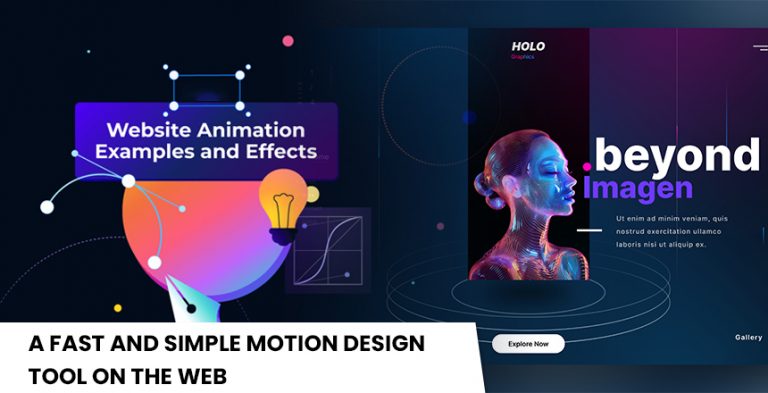User interface design has always been both artistic as well as architectural. As the need to work quicker, smarter, and UX (user-friendly) digital experiences grows, designers yearn continuously to have software that does not inhibit creativity but maximizes the workflow. This was the gap that Figma AI was meant to fill- literally changing the paradigm of designing with the introduction of artificial intelligence into an already potent design tool.
Figma AI does not simply represent an add-on. It is a smarter way of upgrading the design process that allows you to think quicker, automate the routine, and make better design decisions – all in real-time. As a designer, whether it is your first time or you are a team leader, this AI-based addition to Figma is simply a godsend.
Re-imagining Design by Contextual Recommendations
Among the most remarkable capabilities of Figma AI, the contextual understanding as well as the offer of design suggestions worthy of mention. Even when you are extending your layout, the AI works under the hood, and will suggest smart prompts. It may suggest the inclusion of a button, navigation bar, or even card element- depending on the screen you are working on. Such suggestions are not accidental; they correspond to best practices in design, which allows you to make sure that the interface of your web resource will be clean and usable for its users, and consume several hours of your life before making a decision.
Smart Layouts No-Fussing About
Auto Layout has long been a favorite feature of Figma, and with the AI improvements on it, it is much more intuitive. Figma AI automatically straightens out your components instead of you manually placing components and attempting to visually coordinate them. It arranges objects to align as it is supposed to, and even adds a balanced spacing between them and at times logical grouping of related elements. This makes sharp designs with reduced back-and-forth adjustments.
Realistic and time-saving Quick Mockups with AI Content
Producing realistic mock-ups frequently needs the attraction of make-believe names, avatars and detail about the product out of external generators. The Figma AI makes this activity very easy, as it automatically generates placeholder text in your layout. Looking to find a team member profile, a product description, or dummy text to use in the layout of a blog? All one needs to do is to type in a command, and it is filled out by the AI. It is efficient, you don’t waste time and it makes your designs look more professional in early drafts.
See No More Duplication in Designs
Unless you have never had to do color theme update across dozens of buttons or resize a set of cards one by one you have an idea of how tedious UI design can be. Figma AI is useful in performing automation of routine tasks. You will be able to make it copy a component that has changes, use the same style on two different screens or adjust a group of items within seconds. Not only does this automation save you time, but it also makes your design consistent all through.
Design Randomization in Real Time
An exploration is a critical element to the UI design. Many times designers will require various alternatives of an element before settling on the best one. This is made easy with figma AI. Make it produce several variants of a button, the header style or product card- and it will output the imaginative options right on the spot. This type of efficient prototyping makes your brainstorming go quicker and you achieve better-polished answers to problems more readily.
Constructing Interactions Without the Guesswork
Interactive prototypes are very important to demonstrate how a digital product will be used. Manual establishment of such flows may be cumbersome, more so in bigger projects. Figma AI knows your layouts and can make suggestions of interactive transitions. To give an example, it can pick up a button used to log in to a site and recommend an association with a dashboard page, or with other missing flows. This prototyping makes it easy to map user journey and eliminates disregarded detail.
Voice-Driven Design: Using the Language to Command
The design tools are becoming a little more conversational, and the Figma AI does not reject that evolution. You can now type Eg. instead of clicking through layers and options to go by eg. Enlarge the hero image, Replace this text(with a quote), Add a call-to-action below this section. The AI makes your intentions and implements them on the spot. It is very logical and especially effective when there are inexperienced users who do not know all the interface of Figma.
Improved teamwork and Design IQ
Figma already has a reputation as a collaborative tool where the team can work simultaneously, and AI capabilities only facilitate the process. It is able to identify anomalies in design systems, report accessibility problems and recommend changes that will make it easier to use. It also aids in making teams aware of the changes by listing the new developments, thus eliminating the need to go through the edit histories. This keeps everybody in one direction and the feedback is implemented effectively.
Designing to Everyone: Accessibility, and Best Practices
Figma AI is also about designing ethically friendly features that are user friendly. It may warn against low text contrast, which is hard to read, or your layout structure does not delegate hierarchy. These checks can assist you in making your design all-inclusive and accessible according to the accessibility standards, which is easy to ignore when you have short deadlines ahead of you.
Looking Forward The Future of AI in UI Design
The possibilities of Figma AI will continue developing, as it already has become a considerable change in our approach to UI design. It allows designers to spend less time working in the mechanical side of design and provides them with more time to be innovative, with the ability to tell stories and put themselves in the place of the person using it. In the process of learning and improving, the level of integration with the code, customized ideas, and intelligent design system handling will only increase.
Conclusion
The high-notch digital world does not only make tools such as Figma AI useful but also necessary. They grant designers to be more productive, remain creative, and present qualitative outcomes without experiencing a dead end of performing daily procedures. When building your mobile app, a web interface, or when testing out new ideas, Figma AI is always present, as a perfect co-worker in your creative endeavours. Do so, and see your design process change.